It is so frustrating when someone lost something that is so precious and close to one`s heart. Losing an Apple watch might be very frustrating for you because keeping an Apple watch is not everyone`s cup of tea.
You must know how to find Apple watch if dead. Before using it, one should know all the requisite information on how to tap activate it, how to enable lost mode and how to find it when lost.
In this article, we have brought some really fascinating and interesting ideas about how you can find your apple watch. This article is a step-by-step guide on how to locate and find your precious Apple watch.
Table of Contents
Limitations on Finding Apple Watch
First of all the Apple watch user must understand some key points before diving into the guide on how to find a dead apple watch if that is lost.

At the outset, if you want to pinpoint the location or direction of your watch on a map, keep in mind that the Apple watch must be connected to a Wi-Fi or cellular connection in order to transmit its location. It is really important step and a very basic step because it can help you find your Apple watch easily.
Save Your iPhone
It is necessary to keep in mind a few key points: -
Firstly, users can only find the location of an Apple Watch if it is powered on and has the FIND MY feature activated.
Secondly, if the Apple watch is dead device, user can still find it through Find My by engaging LOST MODE.
Likewise, it is important to note that if someone else has activated the dead Apple Watch, the LOST MODE will display your contact information. This will make it easier for the person to return your Apple Watch.
Related Article: How to Unlock Sim Card Without PUK Code
How You Can Prevent Losing Apple Watch
There are some precautionary measures which if you have taken well in time; same would be helpful in finding out the apple watch even if that is lost.
Set up ‘Find My’
If you are Apple Watch user then you need to activate this feature the moment you bug the watch. This should not take more than five minutes. If you do not know how to do this then follow these step-by-step guides: -
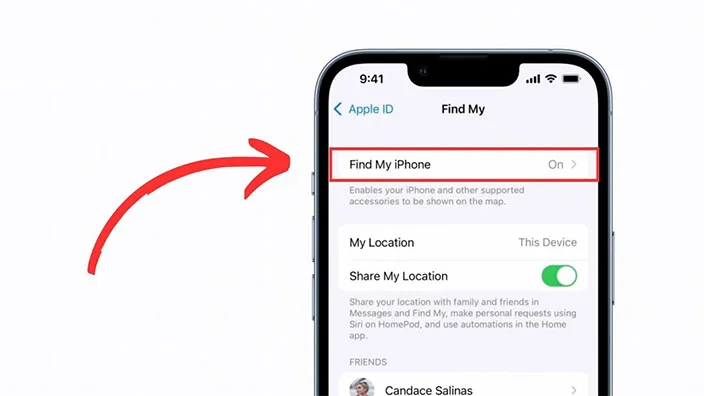
- Open setting app
- Search for your name on the top of the screen, tap it to access the next page
- Choose the “ FIND MY” option
- If you want some specific friends or family members to be able to view your location, you can enable the “SHARE MY LOCATION” FEATURE. However, if you do not want them to locate you then you can skip this step.
- Now switch the “FIND MY” bar to the “ON” position.
- Finally enable the “SEND LAST LOCATION” option.
Keep Apple Watch charged
Firstly, you need to keep your Apple Watch regularly charged. This is important because this will make sure the performance and its tracking easily. Secondly, a fully charged Apple Watch has many benefits.
Fully charged Apple Watch will give you many features that you will love and enjoy such as continuous tracking, emergency features, and GPS location.

You can also consider using a specialized Bluetooth tracker accessory which is specially designed for Apple Watch users. These devices are made for Apple Watches to ensure a great fit and complement the watch`s aesthetics.
Report a Lost Apple Watch
If your Apple Watch is being stolen or theft then you should report to your local police station. Provide the watch`s serial number and any other relevant details.

In the mean time, if you come across an Apple Watch that you suspect might be yours then use Apple`s online tool, THE APPLE WATCH SERIAL NUMBER CHECKER, in order to verify its status.
This tool will help, if the watch has been reported lost or stolen, you by allowing to take appropriate action such as notifying the authorities or contacting the owner.
Erase Data Remotely
Despite your efforts, if you cannot rescue your lost or stolen Apple Watch, then use the FIND MY app to remotely erase your personal data.
For Apple Watches with cellular capabilities, you should inform your cellular provider about the loss or theft of your watch. They can suspend your service in order to prevent unauthorized access to your data.
How to Lock Apple Watch if it`s Lost
The best and appropriate development in the FIND MY app is the capability to mark your device as lost and lock it. When this feature is enabled, upon losing your device will display a message showing the device is lost and where to contact the owner in order to return the device when found.

In one way this feature is so helpful that this discard the possibility of losing Apple Watch series completely. Nevertheless, if you want to lock your Apple Watch it will only work if it`s online, if it`s not online then LOST MODE will be pending.
Activate Lost Mode
If your watch is lost then follow these steps to turn on Lost Mode for Apple Watch:-
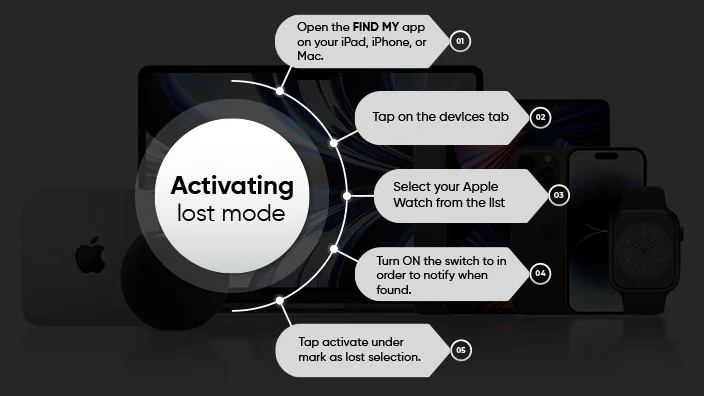
From here on just simply follow the instructions your phone is displaying on the watch screen. You may also include a short message and your contact details in case someone find it.
Apple Watch Dead?
Here you will find step-by-step guides on how to restore your watch and what are the preventive measures you should take before losing an Apple Watch.
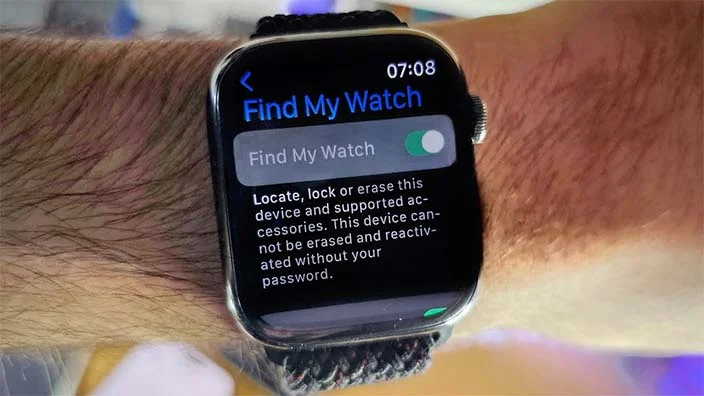
If you have lost your Apple Watch and your Apple`s FIND MY app is enabled and the watch is powered on then chances of retrieving your watch increases. This is so because Apple Watch requires Wi-Fi or cellular data in order to transmit their locations.
Finding a Dead Apple Watch is Difficult
It became clear from the above discussion that finding a lost watch might be easy but if your watch is dead or powered off it is near to impossible to find it.
However, Apple watch is supported by Find My service, it is nearly useless when the Apple watch is dead. Therefore, it is extremely necessary to take safety measure once you get your Apple Watch.
Methods to Find a Dead Apple Watch
We suggest you to take care of your Apple Watch because we believe it is very important device you have. It contains your personal data and you would not be glad if unauthorized people look into it.
A Dead Apple Watch
To find a dead Apple Watch, you need to use the FIND MY APP. This application is a built-in application that lets you register your other Apple devices and also track them if they ever went to find missing apple watch missing.
A Lost Apple Watch
Now if your Apple Watch is lost or stolen, you can use “FIND MY” to help you. It could find your Watch back. Also you should thank the Activation lock, your Apple ID and password are required before anyone can erase your Apple Watch and use it with their paired iPhone.
If your Apple Watch is dead then the chances of finding it is very limited because Apple Watches require Wi-Fi or active cellular connection to transmit their location. Therefore, it is important to take safety measures beforehand.
Key Safety Measures
Thus, it is necessary you take certain safety measures to improve your chances of getting back your dead Apple Watch if it gets lost. Here are quick key takeaways that you do in advance:-
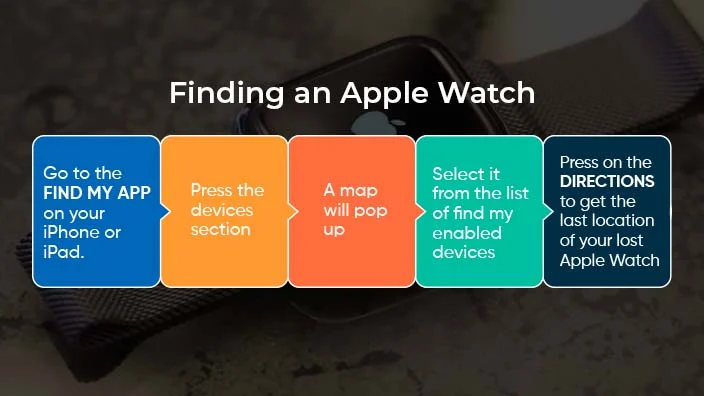
Find Dead Apple Watch on a Computer
If you are an Apple user then you can also find your theft and loss protection method to find lost or stolen Apple Watch by using MY iPhone feature in a computer. To find apple watch open you will have to log into your iCloud account to use it. Here is a step by step guide on what and how to do it:-
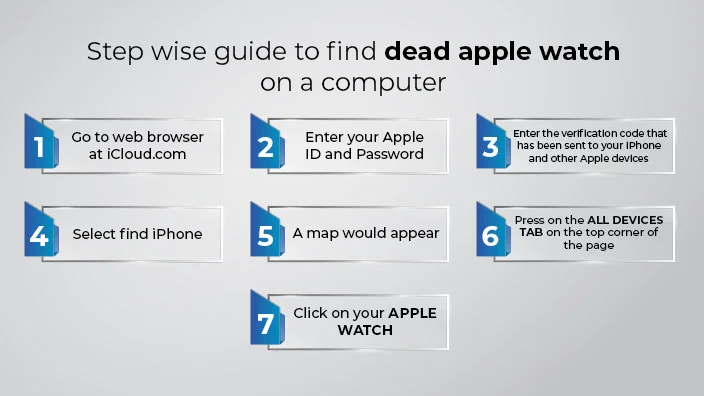
Find Lost Apple Watch – Use Some Other Devices?
You can always use the above methods to find your dead Apple Watch. However, it would be unfortunate if you do not have an iPhone. You can still find your Apple Watch by using a friend`s phone to retrieve your Apple Watch.
Below is an easy guide you need to follow: -
- Get a phone from a friend for a moment
- Move yourself to the FIND MY APP
- Press on the ME tab
- Press on the HELP A FRIEND section
- Select USE A DIFFERENT APPLE ID
- Log into the same Apple ID that you have set FIND MY on
Can Police Track a Stolen Apple Watch?
If your Apple Watch band is mark as lost or stolen, then the police can help find it for you. Report it to the police station by providing them the Apple watch serial number.
As soon as your Apple Watch turned ON the police can track it down for you. Keep in mind that going to the police station is important because it can at least help you by claiming insurance rights.
Best Way to Find Apple Watch if it is Online?
If you are fortunate enough that your stolen Apple Watch is turned on then it is very easy for you to find out Apple Watch. Follow these steps to find out: -
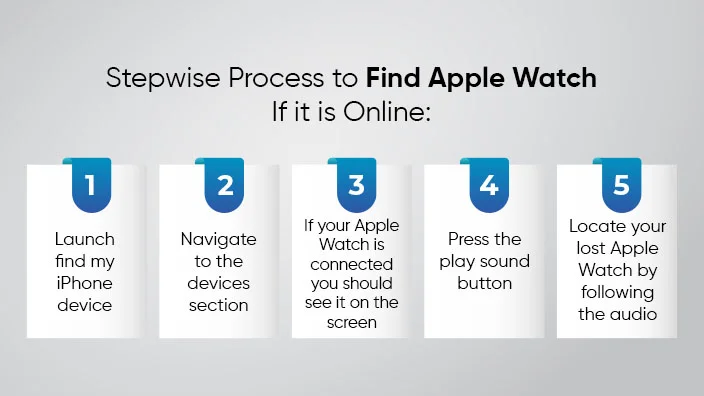
Conclusion
In this article we have write down in detail various methods on how to find apple watch if dead. We have also discussed at length how you can find out if your Watch is dead and not online.
In order to find your lost or dead Apple Watch, you need to act quickly and smartly. First of all, turn on FIND MY app and track down its last location. You will also need to report it to the nearby police station and also register your serial number.
To conclude it, you must be very smart if you are Apple Watch user. You need to take safety measures before anything happens. This could help you never lose your watch. However, you do not need to worry much because we have explained diverse methods on how to find out your dead apple watch.
Frequently Asked Questions
Can you find your Apple Watch if it’s dead?
In order to find your lost Apple Watch if it is dead is very difficult. Your device is needed to be on and connected to wifi or cellular data so that to transmit the location.
How do I find the last location of my Apple Watch?
If your Apple Watch is lost or stolen and it is switched on then it is possible to find your watch. However, if it is switched off then chances of retrieving is very difficult. In order to find out your last location, your Apple Watch device must be turned on and connected to wifi or cellular data so that it can transmit its last location.
Will Apple watch still play sound when dead?
If you are fortunate and the Apple Watch is online then it is easy to find out by playing sound on. However, if it is dead it is nearly impossible to play a sound. In order to play a sound your device must be switched on. By playing sound you can follow the sound and find your phone.
What to do if your apple watch is lost and it is dead?
If your Apple Watch is lost and it is dead then immediately turn on the LOST MODE. You can also write down a message. When the device is switched on, your custom message will pop up on the screen saying my device is lost. Then it will become easy for the person to return it back to you.
How accurate is FIND MY Apple Watch?
If your Apple Watch is lost and it is within 33 feet from your phone then it is easy to track it. However if this range exceeds then it would become difficult to track it down.


















