Have you got questions like “How to hide following list on Instagram? Can people see whom do I follow on Instagram? Or how to hide your ‘following’ list on Instagram from followers and other Instagram users or how to hide following list on Instagram from friends ?” You are not the only one being bothered by such questions.
Privacy protection has become a pressing issue for numerous individuals engaging with social media networks in our digital society. According to a study, 86% of consumers care about data privacy and want more control. Instagram is one of the widely rising social media platform where users may find a pressing need to hide their list of followers or the people whom they follow on Instagram from certain Instagram users for many reasons.
In order to meet the needs of those; this article has been written to share multiple methods in multiple ways to hide the following list-like stuff.
Table of Contents
People may hide their ‘following’ list and make their accounts private on Instagram, a very popular social media platform, for many reasons and many factors may be involved in users’ opting for private mode. It may vary even from culture to culture and gender to gender.
For instance, in some areas and cultures, females might not feel comfortable making their accounts public for various privacy reasons, while males can be quite open in using their accounts publicly.
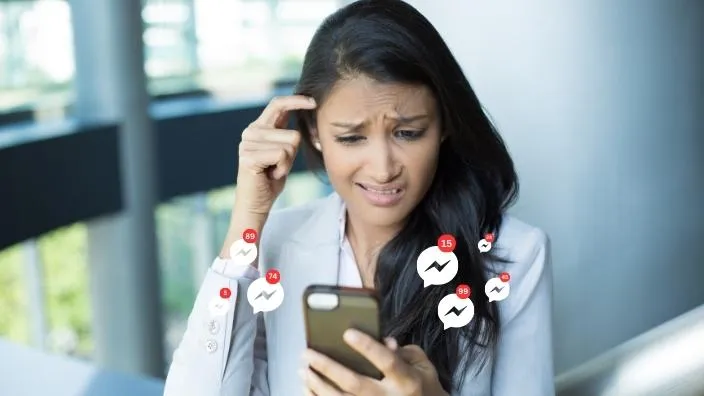
Similarly, some people may have a chunk of unwanted Instagram followers that may be annoying for various reasons and, consequently, people opt for some of Instagram’s features to turn towards private modes or even block people.
Thus, hiding their ‘following’ list or blocking others makes it convenient for such kind of Instagram users who want to use Instagram without any risk to their account privacy in certain matters, such as making their profiles inaccessible for those who are not among their followers or hiding their activities even from their followers.
So, going for private mode and blocking certain users are some options among many others for enhanced control over privacy.
Related Article: How Often Does Snap Score Update
Permissible Limits
When people approach your Instagram profile, they can see the number of people you are following as well as the people who follow you. Though you cannot hide the numbers of your “followers” and “following”, here is the good news, you have the control to limit the visibility of your Instagram account to other users, whether it is your “followers” or “following” list or your feeds, activities or stories.

So, if you are here to know how to hide who your ‘following’ or followers on Instagram or want to limit other users’ access to your Insta feeds, stories and activities, you are at the right place. We have some methods and tips that may help you protect your Instagram account against unwelcome visitors. So, let’s get started: -
Hiding Your Business Account?
You cannot hide the list of your Instagram followers and the list of the people you follow from your business account; the number of followers still remains visible to your audiences on the platform. Instagram has come up with a bunch of features so far but has got nothing on this.
Hiding Your Private Account?
As far as your private Instagram account is concerned, there are some methods and steps whereby one can choose to have a private profile on Instagram quite securely. Let’s shed some light there: -
Choose Private Mode to Hide Following List
When you set your Instagram profile to private mode, only the people who follow you will be able to see who you follow on Instagram. In other words, your followers will be able to see your ‘following’. Even though your friends will still have access to see exactly the people you follow on Instagram.
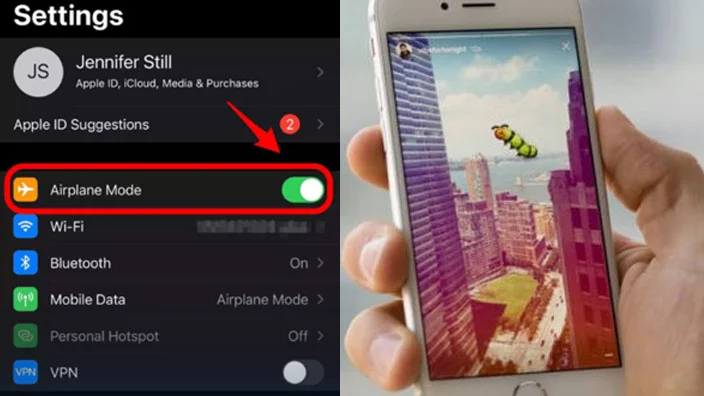
When you make your account private, it makes sure that people who do not follow you or whom you are not close to will not be able to see who you follow on Instagram, who is following you, or any of the posts and stories you share on your account. So, private account option is good for you.
A stepwise process to make your profile private: -
- Open Instagram app.
- Tap the profile icon showing your profile photo at the bottom right corner of Instagram.
- Tap the three lines at the upper right corner and access account Settings option.
- Then, go for the Privacy settings.
- Switch the "Private Account" slider to the “On” position to limit the visibility of your posts, stories, and ‘following’ list to those who are already following you.
- Again it is not possible for Business accounts to be set on private mode.
Now, let's explore other methods to hide followers or the ‘following list’ from the sight of unwanted individuals. There may be a few classes or categories of individuals for which you would like to have separate treatment; hence we are discussing some of the situations to help you out with your problems.
For those of your Instagram followers whom you still don’t want to allow access to your feeds, stories or even your “following” list? Here is a way out: -
Hiding ‘Following’ List From Your Followers: Remove a User
Keep in mind that setting your account to private mode still makes all of your activities and, mainly, your “following” list accessible to those who follow you. If you do not feel comfortable to make your account accessible to any of your existing followers, you have no choice other than to remove them. Step-wise process has been given below for the quick reference: -
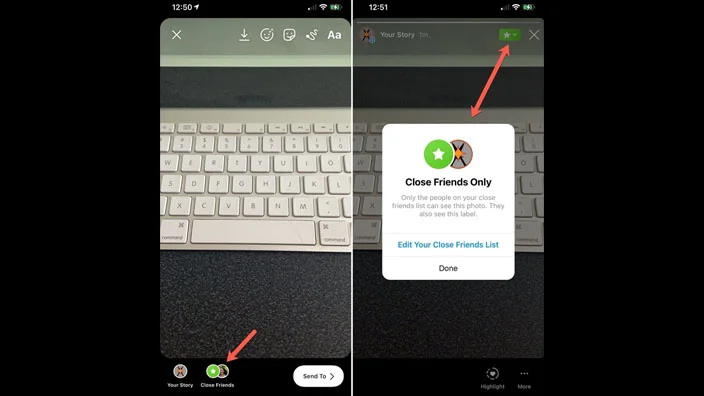
Block Specific Users without navigating to Private Mode
If you are promoting your account, then having a private profile on Instagram is something not good for you because for such purpose, you need to keep your profile open to other users so that they may access your “followers” and “following” lists. But what to do if you have got some unwelcome users?
Don’t worry, you are still left with an option, that is” blocking” such users. Here are the steps to block a user: -
- Open Instagram app.
- Find the profile of the user you want to block and open it, you’ll see three dots located at the upper right corner of the profile page of the user.
- Tap the three dots and find the “block option”.
- then, select block option by tapping it.
After blocking the users, they will not be able to find your page, which means that your followers list, following list and the content you share on your profile will not be available for the blocked users unless you unblock them.
Make a Secret Account
If you do not want to set your main Instagram account on private mode and also want to keep your “following” hidden, then keep from following users on your main account.
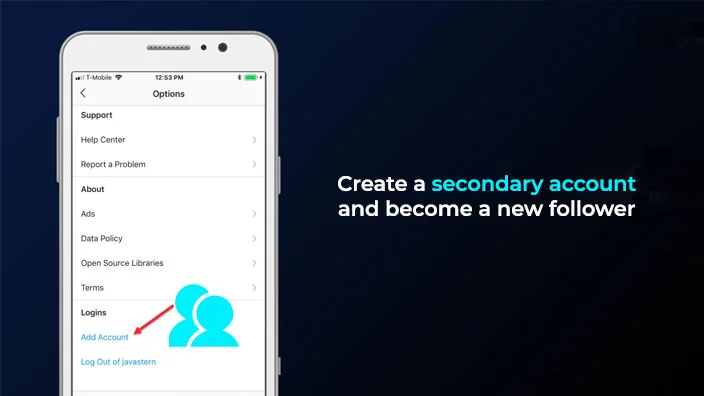
You have an option in hand to accomplish this need. Create another account and make your account private by setting it on private mode to keep your “following” list private.
Use “Restrict Account” Feature
Using the “Restrict Account” feature limits what a user can view on your profile, such as a restricted user is unable to view your stories or know whether you are online or not. Adding to this, when you enable restrict feature, the restricted user will not be aware of being restricted.
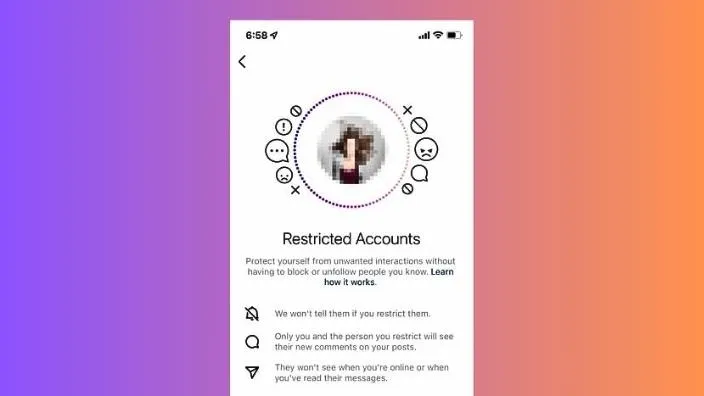
Using the “Restrict Account” feature limits what a user can view on your profile, such as a restricted user is unable to view your stories or know whether you are online or not. Adding to this, if you restrict some of your followers, they will not be aware of being restricted.
This could be a viable answer to ‘How can I hide who do I follow on Instagram?’ However, restricting a user’s account doesn’t make it invisible for them to see your Instagram ‘following’ list.
There can be various reasons for hiding the activities of those in your “following” list. Some of them might be sharing some inappropriate content or a kind of content you do not agree with.
Additionally, the content is ok but they might be over-sharing things as most of the time people go for sharing snippets of their daily, and when you visit stories on Instagram, you find it stuffed from one person, along with the annoying notifications.

So, if you are here to know a way out to hide Who You Follow on Instagram activity on the basis of Instagram experience, we have come up with some solutions for you, that is using the ‘Mute’ feature on Instagram. The best part here is that Instagram will not notify the users that you have muted.
Using mute features will give you some time to decide whether you want a permanent escape or not. Muting a user is quite different from blocking, unfollowing or restricting them. Let’s discover the ways to use mute features for such purposes.
As already outlined, using Instagram stories is a quick way to share the snippets of your daily life with others, but some people seem obsessed with oversharing on Instagram stories. Luckily, you have the mute features to get rid of the overstuffed stories of Who You Follow on Instagram. Here are key steps to do it: -
- Open Instagram app on your mobile device and go to the profile of the user you want to mute. You can access this by searching for their handle or by tapping on their name from their posts or stories.
- Next, tap on the shaded box that says ‘following’. This is located just below their profile photo and bio.
- Then, you have to select the mute option.
- After selecting mute, toggle on stories.
- To unmute someone, simply toggle off stories.
- You will be well aware that you can see the “views” on your stories when you post any story. So far, you have the knowledge of the multiple ways to hide who you follow on Instagram. Now, let’s learn the ways you can hide your stories from someone on Instagram.
- If you want to hide your stories from casual profile viewers on Instagram, switching to “private mode” is the best option as outlined before. But, again, it will not work for business accounts.
- If you have a private account, there are two ways to make your stories hidden from specific followers; firstly, you can create a close friend list; secondly, you may choose to hide your stories from the specific followers by making some changes in settings.
To do so, you should follow the step given below: -
• Open Instagram app.
• Find your profile feed on Instagram.
• Tap the three horizontal lines in the top right corner, and select Settings.
• Then, tap Privacy and go for the ‘Story’ option.
• Now, tap on the number below ‘Hide Story From.
• Lastly, select all those users you do not want to share your stories with.
Using a close friends list
Making a ‘close friends’ list out of your followers on Instagram is handy if you don’t want to make your stories visible to your entire followers. Definitely, people come up with some private moments and things in their lives that they want to share with certain people, trusted friends, or only approved followers they want to share with.
This ‘close friends’ feature gives such users great control over their content visibility. To be brief, this feature limits a user’s posts to specific people they choose.
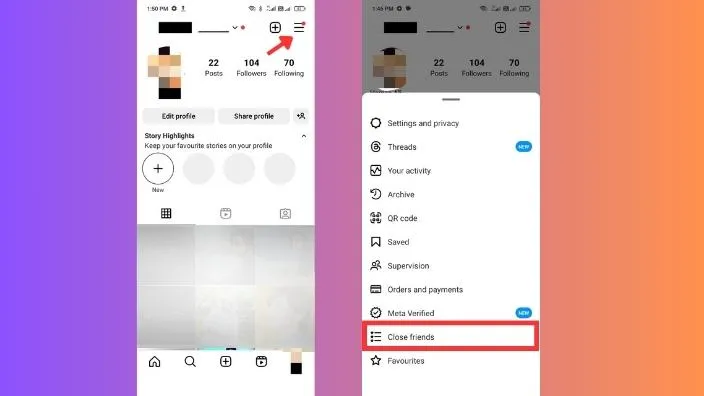
Now, here comes the question ‘How to create a close friends list?’ It is quite simple to do so by following a couple of steps. Let’s get started: -
- Open Instagram app on your mobile and tap on your profile.
- Go to your Instagram profile page.
- Once you open your profile page, tap the three horizontal lines located in the upper right corner.
• Select “Close Friends.” - Utilize the search bar to find specific users or scroll down to select the users you want to include in your close friends list.
- Tap the “Add” button next to the users’ names you want to add to the list. When you add their names to the list, a green checkmark appears.
- If you want to remove someone from your list anytime, the exact steps are to be followed, but the different lies in tapping Remove button instead of “Add.” The green checkmark will no longer be available on their names, and they will get removed from your list.
- An important thing to remember is that you can update your Close Friends List anytime you want to.
Conclusion
Thus, it is clear now that you can hide your “following” list from your friends as well as other certain Instagram users. If you are running a business account, then, hiding your “following” list from other users does not favour you do so.
If you have a private account and want to hide your ‘following list’ from your friends, opting for “Private Mode” is a good option for you which needs you to go to your Instagram account and make some changes.
However, if you want to hide your “following” list from any of the Instagram users who are not among your friends, then you have to open Instagram profile of the person you want to hide your list from and block that very person.
Additionally, you may also hide your Instagram activity status and stories from other users. It can be done in two ways. Firstly, you may go to your account and select the users you want to hide your stories and activities from, and secondly, you can create your “Close Friends” list out of your friends if you want to make your Instagram activity status and stories limited to certain people.
Frequently Asked Questions
Can People See Who You Follow on Instagram?
If you have not made your account private by setting it on private mode, then your ‘following’ list may be visible to other Insta users. Making your profile ‘private’ makes it inaccessible for other users to see Who You Follow on Instagram.
1. Go to your profile on your Instagram, access account settings and open it. Then, tap Privacy and switch the ‘private account’ slider to ‘on’ mode. 2. Open your profile, tap on the ‘followers’, remove followers from your friends list whom you do not want to show your ‘following’ list.
Can my followers see who I follow on Instagram?
Even if you have set your profile to private mode, still, only your followers on Instagram can see Who You Follow, not all the Instagram users.
Why can I not see someone’s full ‘following’ list on Instagram?
To hide their ‘following’ list from other users, people set their profiles on ‘private’ mode which is only shown to their friends or followers.


















