The Amazon app or website is generally considered a great and comprehensive source for finding anything that is needed by you. However, finding the specific businesses on the Amazon storefront is complicated, but same is not impossible to trace.
This article provides valuable tips and advice for users to know ‘how to search storefronts on Amazon app. If a company has created a website to allow users to search product details as well as seller information and have access to them.
Table of Contents
What Amazon Storefront is All About
The Amazon storefront is like an e-commerce tool or website, which supports a user by assisting them in searching for products and also comparing the products with similar products from other sellers available on the platform.
Similarly, Facebook is also a populated market place online. To know more about its options and use of Facebook for delivery of services read the article How to See Hidden Information on Facebook Marketplace.
The Amazon storefronts generally permit brands or sellers to create a unique brand experience and outlook that fascinates Amazon customers.
Significance of Amazon Storefront
Amazon storefronts play a significant role in the world of online shopping, offering sellers a dedicated space to showcase their products and brand identity.
A storefront page serves as a seller's virtual storefront, presenting their products in a visually appealing manner and providing customers with a seamless browsing experience. By creating a store, sellers can stand out in search results and drive more traffic to their products.
Through the Amazon brand registry, sellers can create brand stores, which are specific storefronts tailored to their brand. This allows them to customize marketing messages and create a more engaging shopping experience for customers.
Brand stores also enable sellers to showcase their entire product lineup, further enhancing the customer shopping experience. Amazon storefronts play a crucial role in providing customers with a personalized shopping experience.
Sellers can use their storefronts to engage with customers, showcase new products, and highlight promotions. By leveraging storefronts, Amazon sellers can create a compelling and engaging shopping experience that encourages customers to explore their offerings further.
Brand Promotions
It also enables the brand owners to avail and apply marketing strategies such as advertising at this particular location. Thus, Amazon Storefronts have proven to be a good landing page for promoting the products and their sellers.
The Amazon storefront assists the user in analyzing the product’s cost and other details as per given specifications.
Considering the factors of promotions, price, and delivery along with the other benefits thanks to Amazon storefronts, they are capable of making the better choice based on their requirements and budget.
Any Requirement for Amazon Storefront?
Although there is no strict criteria to become part of the Amazon storefronts even then few of the foundational steps need to be taken, which are as follows: -
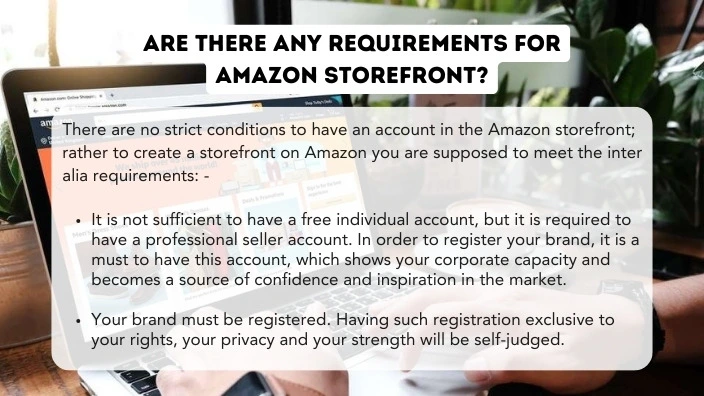
Find the Storefronts on Amazon App?
Open Amazon app
In the first instance, the user is required to open the Amazon app or website. Then try to search for the Amazon Storefronts on the app. The user can also access the Amazon website by using the link i.e. “https://www.amazon.com”.
After landing on the homepage of Amazon or accessing it on the app; go to the menu where you being a user can access the storefronts section which is generally located at the top-left corner. The section will provide the profiles of various sellers and their storefronts on Amazon.
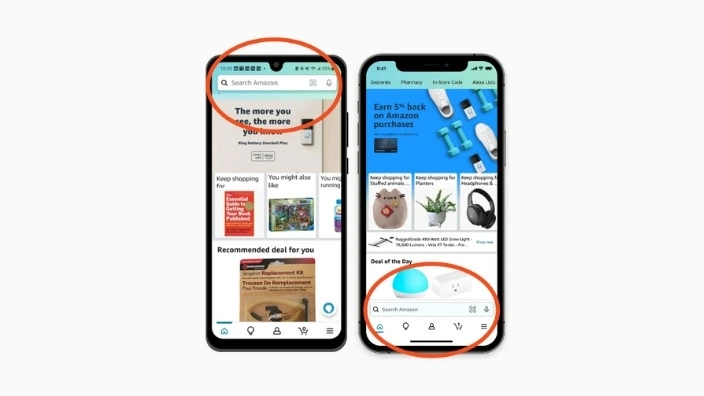
By scrolling down on the menu on this page; any user can see the option of "Seller Dashboard" and by clicking on "manage storefronts" the user can provide the particular seller name on the search bar to find out his profile or his storefront to get status, worth and other details of the seller.
Browse the Amazon.com
Once you have found the menu icon appearing on the homepage of an Amazon website. Click on that which will open for you the side menu appears. By scrolling down on this menu; you can see the option of “Shop by Category”.
Click on the button as a result a variety of product categories will be displayed for you enabling you to navigate where you need to move on.
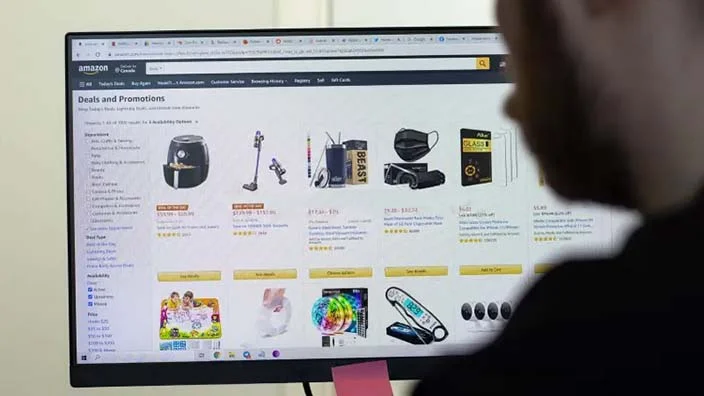
Click on “Storefronts”
After you have entered the category of your choice, you need to click on the option of “Exploring by Store”. In this menu, the “Storefronts” option will appear and you can click on it to access the Amazon Storefronts section.
The section contains the realistic and true worth of the store so the user can automatically find the branding potential violations that are made by the sellers in listings.
Browsing the Storefronts
After entering into this section the user will be taken to the Amazon Storefronts section, here you can browse through the various storefronts available on the app to find out the appropriate one for you.

For browsing the storefront, the user is required to click either the logo or the name of the storefront. It will automatically take you to the storefront’s homepage in which the products of the store can be viewed by the user.
Searching for the Storefront
If you are looking for some specific storefront, whose name and credentials you are already aware of, in that case you can utilize the search bar which is present at the top of this section’s page.
You are supposed to just type the name of a storefront in the search bar and click so you can see whether the storefront is available on Amazon or not.
Viewing the Storefronts by category
To view the Amazon storefronts by category; you have to go to the top of the storefronts section, where the list of categories is provided including categories such as “Electronics,” “Personal Care & Beauty,” and “Kitchen & Home” products categories etc.
By clicking on any specific category you can easily view all the storefronts that are selling products in that specific category. Then you will be in a better position to look for the storefront meeting your needs very well.
Follow the Storefront
Once you have selected the storefront of your need and choice, you can follow the storefront by simply clicking on the “Follow” button on the homepage.
After that, you would receive relevant product updates, discounts, and promotions along with other offerings from that particular storefront on Amazon whenever those are posted by the storefront managers.
Shopping at the Branded Influencer Storefront
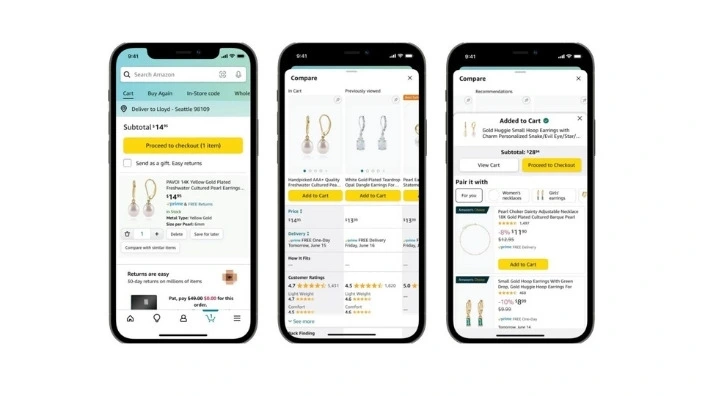
Recommended Products
You can find the influencer’s storefront (Amazon influencer storefronts give influencers a venue to show their recommended products to help out the customers in the purchase) like you find any other storefront on the Amazon platform.
The user can search for a particular branded influencer storefront on Amazon by visiting social media accounts or websites.
Category of the Product
After finding the particular branded influencer storefront, the user can browse for products on that storefront by browsing the store. There, you can find a variety of products such as clothing or merchandise, beauty and other accessory products.
Adding to the Cart
After choosing the product of your need from the branded influencer storefront, the user can add it to their cart as they do in regular buying from Amazon. Remember! You must double-check the colours, sizes, and quantities of the selected products.
Review and Look at Comments
The user, before committing to the ultimate purchase has an option, to review the products, and the comments given by past users, then place them in the cart and after entering the relevant billing and shipping information the user can purchase the product.
5.After the arrival of the product according to the shipping method chosen by the customer, it is always recommended to review the products on Amazon to help fellow buyers make their decision easier in deciding whether to purchase or not to purchase that particular product.
The Benefits of the Amazon Storefronts
Amazon app or website is taken into consideration as the best source for finding high-quality and reliable products in almost all categories of the products. However, finding the best sellers and businesses on the Amazon app is not an easy task to accomplish.

However, the Amazon Storefront option as detailed before makes it easier for the customers to not only find their best sellers but also to follow these sellers to keep in touch with their latest offerings with the use of social media.
The Amazon Storefronts has many benefits both for the sellers and the customers, and some of the most significant benefits of Amazon Storefronts are enumerated below: -
- Sellers to Create Unique & Interactive Experiences
- Sellers to Promote their Products
- Users can do Product Comparison
- Build Credibility, Trust and Customers
Conclusion
The question ‘how to search storefronts on amazon app’ or website has been considered a great method of finding unique products even from small businesses.
As per findings of the article, we have concluded that one should always utilize the search function for finding the particular storefronts on the Amazon app.
He can also add the keywords i.e. the name or ID of the storefront that the user is searching for in the app or to conduct research on the basis of category/ niche. It is important to look for products that are Amazon Prime eligible, especially if the user is an Amazon Prime member.
In such case, they can easily take advantage of the fast and free shipping on the eligible products. While searching for storefronts at Amazon, the user can also find products which are particularly marked with a “Prime Eligible” label.
Frequently Asked Questions
How do you find storefronts on Amazon app?
If you intend to search a specific storefront then just enter the keyword or store name, or even the name of the product in the search bar, and the desired information will be displayed.
How do I find an influencer on Amazon app?
You can find them by first accessing the Amazon app, move to the menu, navigate to categories, select the target category and click on the button discover.
How can I search someone's Amazon storefront on Amazon?
Just click on the Amazon search engine appearing on the right top after entering the name of the brand or that of the seller. You will find the sellers or listings.
How do I find my Amazon seller storefront?
To my find amazon seller storefront, I am supposed to follow as under: - Open the Seller Central dashboard; see settings in the right top corner, then click on account information, then click on Seller profile on your left top, and your URL will appear.


















