If you are tired of getting monitored constantly on social media app like Instagram, and want to maintain your privacy without being monitored. Instagram has brought a feature which enables the user to turn off Instagram read receipts.
However, the Instagram platform allows its users the ability of disabling read receipts. Keep in mind there is no official way to do it.
This article provides the Instagram users with the various ways through which one can turn off the Instagram read receipts feature on the app and maintain their privacy. You will find all types of strategies you need to know ‘how to turn off read receipts on Instagram’.
Table of Contents
Instagram Feature “Read Receipt”?
Basically the Instagram read receipts feature of the app inform the senders when the recipient saw their message. When you send a DM or ‘Direct message’, the term “seen” does appear under the message when the receiver read message.
Reviews on Google play store shows that Instagram designed this feature to promote transparency and facilitate the communication. However, some users do not appreciate the feature due to lack of transparency in it.
Related Article: How to See Who Stalks Your Instagram
Why you need to Turn off Read Receipts on Instagram?
There are various reasons why an individual may want to turn off the Instagram read receipts. For instance, a lot of people generally want to avoid upsetting other individuals by appearing that they ignored their messages.
The feature of read receipts on Instagram is intrusive, and gives a feeling that you are being watched or stalked by the sender, thereby compelling you to hide Instagram read receipts.
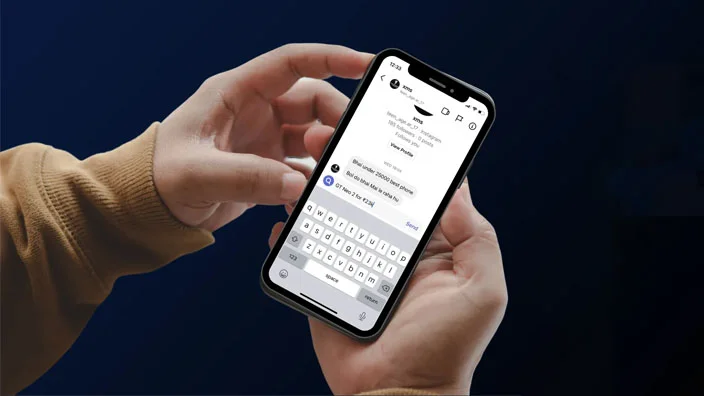
If someone is worried regarding their privacy on the Instagram platform, you can uninstall it by visiting Google play store or you can disable read receipts as it is an in-built feature of Instagram.
Alternatively, one may want to read the messages received by them in DM, without the feeling of pressure of responding to the other person immediately.
Furthermore, another common and popular reason behind why someone would want to switch off the read receipts is the protection of their privacy.
Can One Turn off Read Receipts on Instagram
It is unfortunate to know that there is no official way to turn off the Instagram read receipts. However, one can find ways to disable read receipts temporarily.

The Instagram direct messages enable the sender to know whether you have read or did not read their texts. This applies as well to all the users if they send a message.
As Instagram generally sends the read receipt to the sender when the recipient reads the sent messages. However, even though there are no official ways of reading someone’s messages on Instagram without getting seen.
Even though you can tap airplane mode for preventing the Instagram platform to send the read receipts to senders. But this is not the ultimate solution to hide Instagram read receipts.
Methods to Turn Off Read Receipts on Instagram
The users can still disable the Instagram’s message notifications for avoiding the chances of accidentally tapping the message and generally ending up sending the read receipt.
Following are some of the methods that the Instagram users can consider to turn off the Instagram read receipts on the app and maintain their privacy: -
1. Turn on the “Airplane Mode”
The first way or method for turning off Instagram direct messages is by reading messages on the platform after tapping on airplane mode on your smart phone.
Technically the airplane mode turning off works in a similar way like disconnecting your Wi-Fi connection and go offline. You can disable the read receipts so that the sender does not know the status of reading of the message.

First, open the Instagram app on your phone; find out the ‘messenger’ icon and tap on it. The user’s messages inbox will appear on the display. While being on this window, the user can swipe down the notification panel for turning on the “airplane mode”.
Once it is turned on, the phone automatically disconnects from internet allowing the user the ability to read messages on the app without worrying about the read receipts feature notifying the sender that their direct messages has been read.
Deactivate Mobile Data
The main premise that is behind the entire workaround is mainly that when someone does not have the internet connection, they can read Instagram messages without triggering the feature of read receipts.
It allows the recipient to remain hidden and show to the world that they had not read messages that the sender has sent.

Tapping airplane mode is generally utilized for deactivating the mobile data that is the reason why the user is not connected with the internet. Turning on airplane mode makes sure that the sender does not see Instagram read receipts.
Furthermore, this ensures that the Instagram app is not capable to load as well as update the read receipts feature as the user reads his DMs temporarily allowing the user to make it appear that they have not read message yet.
However, it is important to note the fact that once the airplane mode is turned on the Instagram app loads and updates the Instagram read receipts.
Another way to put off the read receipts feature of the Instagram is by turning off the message notifications. As we know that by tapping on the Instagram, message notifications does trigger the read receipts.
Therefore, the first thing that one must do is open the Instagram messages. You can disable the message notifications to avoid Instagram read receipts.
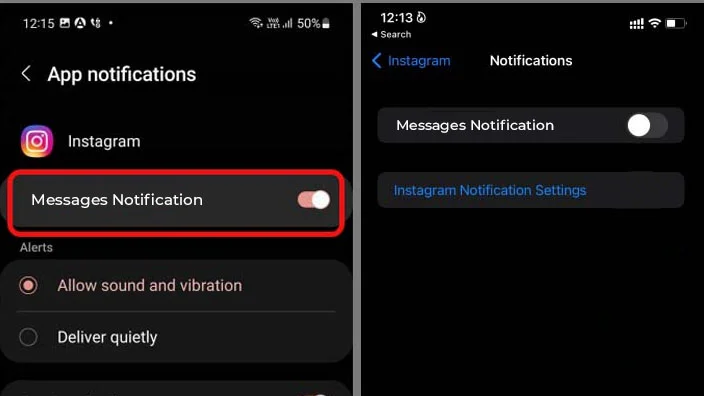
In order to do this: first open Instagram and tap setting to find out the “profile” icon. In the settings menu the user can turn off or turn on the notifications in the "Messages & calls" option.
In this tab the user must search the "messages" and the "message requests" options. You can press the circle beside the “off” option. This will turn off the message requests and the Instagram message notifications.
This is the efficient way to avoid any chances of opening up the messages accidentally when it appears in the notification bar.
3. Restrict the Sender to know the status
If you are using social media app, like Instagram then you are able to restrict, block, and report the sender. Besides turning off Instagram read receipts, it enables you with a variety of options.
The three dots on the top right corner of the profile page of a user; the “Restrict” option can be accessed by pressing the three dots. It will restrict the sender to share latest tech news and you won’t be able to read receipts.
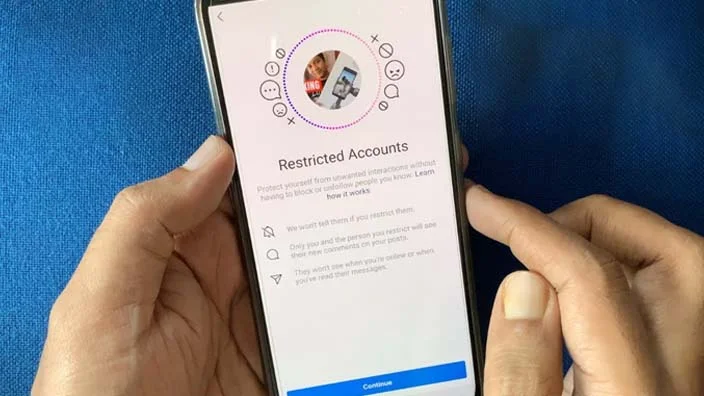
After being restricted, the Instagram messages received from that particular account will appear in "message requests" section of the messages.
Now their account is restricted for you and their messages can be read without appearing of read receipts. After restricting the user, the direct message that is sent by them on the Instagram first goes to the inbox of message requests instead of getting into the inbox.
It will allow the receiver to read messages without letting the sender know that the DM has been read. It is considered as one of the best way to turn off the read receipts.
However, whenever you try to send the messages and replies to the restricted accounts the messages will load in the request inbox, and once you have sent a reply to that user their restriction will be removed automatically.
4. Disable the “active status”
Another way of turning off the Instagram read receipts is by disabling the active status of a user. By turning off the button of "Show Activity Status", it will disable the button of "show when you are active together" as well.
This will ensure that both the users do not know when other user is active mainly on the Instagram app as well as the feature of Instagram read receipts is turned off as well.
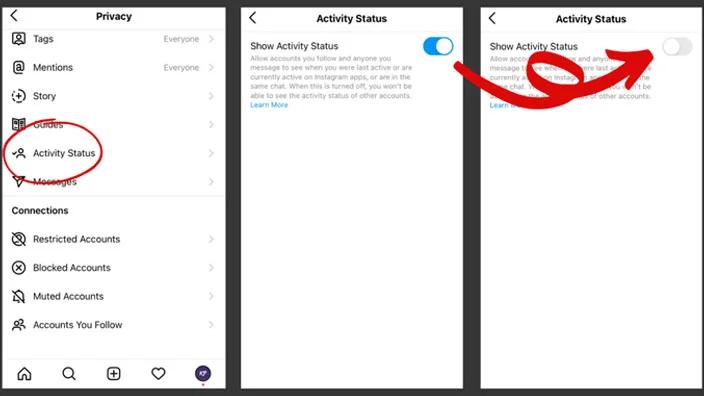
In order to execute it; open the instagram app and direct yourself to the “profile page” icon. A list of options will appear once you tap settings. Scroll down and click on the “privacy” option.
Under the "Privacy" option in the settings menu, the user can select the option of "Activity status". In this option the user can either ‘turn on’ or ‘turn off’ the feature of "Show Activity Status" by tapping its toggle button.
Turning off the activity status also ensures the turning off of the Instagram read receipts feature. This gives user the ability of replying to the messages on the Instagram social media app without letting other person know that you are online.
5. Read from the notification panel
Another effective and easiest way to turn off the feature of read receipts is mainly by going offline or switching off air plane mode in the notification panel.
Once a message is received by a user from Instagram, it will appear in the messages notification panel. You can still read messages from the notification panel without tapping on the message notification.
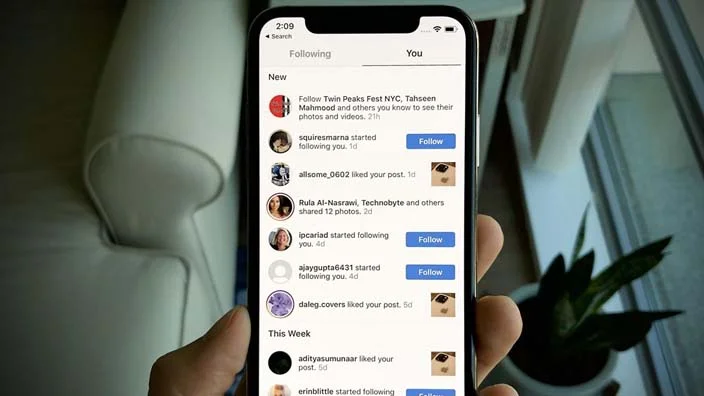
Another way of reading the messages from the notification panel is to open Instagram app, navigate to Instagram messages and then turn off your mobile data or Wi-Fi connection.
After disabling internet connection one can easily read messages from the notification panel just by tapping at one of them. Without internet connection, the recipient won’t know that you have read messages.
However, it is considered as a temporary method because as the connection to the internet is restored the "seen" message or read receipts do appear again.
Benefits of Turning off Instagram receipts
There are several benefits of turning off read receipts on instagram, few of which have been explained below for the quick reference:-
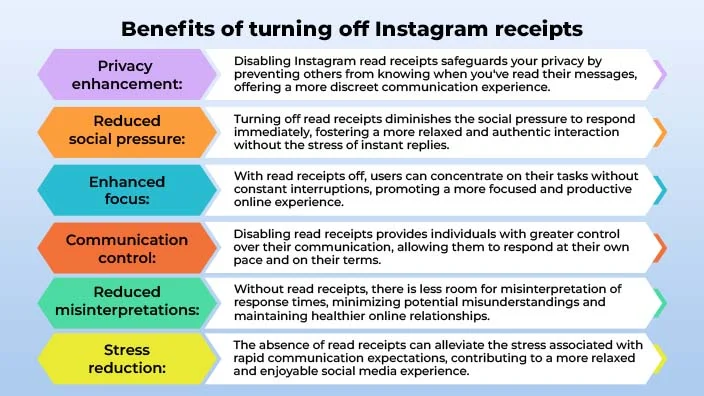
Conclusion
We have also discussed numerous methods to help you avoid showing status of reading the message to the sender. We have also shared the basic reasons as to why someone would like to turn off read receipts i.e. privacy and protection behind the disabling of the read receipts on Instagram.
It has been concluded that people either want protection, privacy or a delay in response due to multiple factors, still they want to see the communication without letting the sender know that the message on Instagram has been accessed by the recipient or not.
Although no clear method exists to avoid the sender, yet few methods have been discussed, which could temporarily halt and stop the sender to become aware of read receipts.
Lastly, several benefits i.e. privacy, loss of focus, under control, dissolution of pressure, stress and misinterpretations has been discussed, highlighting the necessity of turning off the Instagram read receipts.
Frequently Asked Questions
The easiest way to read Instagram messages without being seen is to turn off the Instagram read receipts notification. What you have to do is just swipe down on the message sent by the user to view the message in detail. Remember! This may not work if the other person has very long messages.
How do I turn off read receipts?
In order to turn off read receipts in Messages by Google on your Android; follow the process by tapping your profile page in the Messages app, then “tap settings" > "RCS chats," And tap the switch. Turn off read receipts in Messages by tapping the three-dot icon from the menu, go to "Settings" > "Advanced Messaging," and tap the button switch.
If you want to know whether someone read your direct message on Instagram, follow the simple process by opening the message and look for "Seen" at the bottom. "Seen" will disappear if the person will reply to your message. However, there is no way to turn off read receipts on Instagram like on some other social media platforms.


















