If you are among those who spend most of their time on social media, then, there is no need to say that Instagram is one of the most interesting and widely used social media platforms, where people share their life updates as much as they have time and things to share.
Do you want to know the answer to the question How to see who stalks your Instagram or, who visits your Instagram profile and stories frequently? Then, in this article, we are going to share with you some ways to figure out who is stalking you on Instagram, followed by some tips to prevent those stalkers.
Table of Contents
- How Instagram Stalkers Operate
- How to See Who Stalks your Instagram?
- Method No. 1: Find your Stalker through your Instagram Stories
- Method No. 2: Monitor Your Profile Interactions
- Method No. 3: Use Instagram Insights to Find who Stalks Your Instagram
- Method No. 4: Identify Stalkers Among Your Followers
- Method No. 5: Using Third Party Apps to See Who Stalks Your Instagram
- How to avoid those Stalking Your Instagram?
- Conclusion
- Frequently Asked Questions
How Instagram Stalkers Operate
If you have made your account public on Instagram, it is not something strange to observe that people, view, react to and comment on what you share, whether they are or not among your friends and followers. But, some people may be overly curious about and show unusual interest in your Instagram activities, a sign that they might be stalking you.
We keep our Instagram profiles public so that our friends and followers have the maximum reach to our Instagram profiles and activities. But, unfortunately, our stalkers not only keep an eye, with curiosity, on our Instagram stories and posts, but keep visiting our profile as well and it’s highly possible that there may be some nefarious and wicked purposes behind all this.
Suggested Article: How to Hide Following List on Instagram
How to See Who Stalks your Instagram?
It happens sometimes that people think they are being stalked on Instagram. If it seems to you that you are being stalked by someone, there may be various reasons for your thinking so and, also, for others’ stalking you. Instagram contains various interesting features in terms of its messaging, stories and posts where you can see who sends you messages or has seen the message you sent, who reacts to or comments on your Instagram posts, stories or messages.
However, there are some ways to find out someone who is overly curious about your Instagram activity and frequently visits your posts, stories and profile in an unusual way that may give you a hint of you being stalked by someone. You my figure out who is stalking you on Instagram by following below given methods.
The stories, which exist for 24 hours, you post on Instagram can be helpful in finding the person who stalks you, because when you post a story, Instagram notifies you about the people who react to or comment on your stories.

Additionally, you can see who viewed your story which you can find by swiping the “eye” icon at the bottom of the screen when you have your story opened. If you want to get a clue of your stalker follow these steps:-
Step 1. In the first, all you have to do is to post a story. The order in which the viewers of your story appear might give you some clue of the person who is stalking you.
Step 2. Once you have posted a story, your story will begin to get views after some time, and the viewers of your story will appear on the screen when you open the story and swipe up the “eye” icon located in the bottom of the screen. Consider the following guidelines: -
- The algorithm for Instagram stories works in a way that if the story you post gets more than 50 views, the algorithm will put the viewers in the order that those who interact with or visit your account frequently will appear on the top of the list.
- It is possible that those who appear on the top of the list might be among your closest friends and you may or may not get some hint of the person who is stalking you.
- But, you may find a clue of your Instagram stalker if a person who is not among your followers is showing up in the viewers list of your story. This is a clue that the person keeps opening your account and checking your Instagram posts and stories, which is another clue that the person is stalking you.
There is another way you can use stories to confirm that a person who is not among your followers stalks you. After going through the previous steps we have shared, if you are little bit sure about a non-follower keeping an eye on your activities:-
- Post a story to show it to the only person you have a doubt on. You can do this by hiding the story from everyone except that one person while posting your story.
- Then, if that person views your story, next thing you have to notice is counting the times he views your story by using Instagram Analytics, through which you can find out the number of times a person views your story. If that very person views a single story multiple times, it indicates the person is stalking you.
Method No. 2: Monitor Your Profile Interactions
Another way to look for the person who stalks you is through monitoring your profile interactions. To do this:
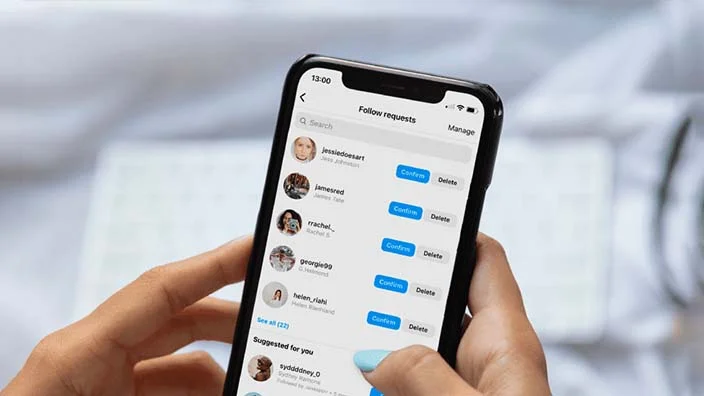
- Open your Instagram app, and tap the tiny heart icon that appears on the top-right side of the screen.
- After tapping the heart icon, you will see a list of those Instagram users who Interact with the videos and pictures you have posted via reactions and comments. You are also notified here when you have got a new follower.
- This doesn’t show you how many times a person has visited your profile. However, you can get some clues of the stalker here if you find notifications regarding someone’s liking or commenting on your extremely old posts. It shows that someone has interacted with your profile out of some curiosity, which hints the possibility of a stalker. If you haven’t made your profile private, then, your profile is available for anyone who wants to visit it.
Method No. 3: Use Instagram Insights to Find who Stalks Your Instagram

Instagram Insights is a good option for businesses or creators to check the detailed stats of all the activities on their account. This is an official feature that spotlights on the detailed user engagement and interactions on the pictures, reels and stories you share on Instagram, which can help you in figuring out the personal who stalks you.
Method No. 4: Identify Stalkers Among Your Followers
Another possible way to spot those who are stalking you is that you can check the list of your followers where you may find some clues. You can do this by opening Instagram and, then, tapping on your profile photo located at the bottom-right of your mobile screen. Then, tap on “followers” where you can find all the followers you have. If you find a follower who you don’t recognize, open that follower’s profile.
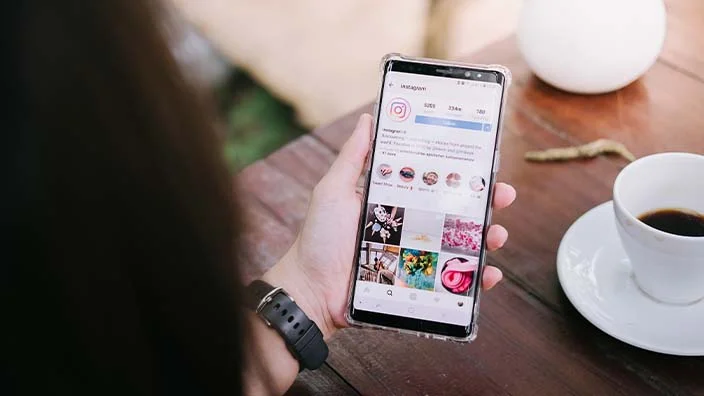
You may find there a couple of signs of a fake account, such as, it may have very limited to no activity. You may also find that the user doesn’t have enough information on the account to get recognized by you. If there is such an account, it may be a very good cover for the stalker to hide behind. It is better to remove such accounts from your ‘followers’ list to minimize the risks of scams.
Method No. 5: Using Third Party Apps to See Who Stalks Your Instagram
There are certain third party applications, websites and Browser extensions available that you may use to seek out the person who is stalking you, but they are not secure and reliable because they demand access to your personal data.

- Remember that it is against the terms of services of Instagram to use third party apps.
- Such apps come up with risks of malware and you may end up damaging your device or getting your personal data stolen.
- If such third party apps are for free and unpaid, they may possibly sell your data to earn money.
Therefore, it is recommended not to use such kind of third party apps. If still you persist on using third party apps, we’ll name a few for you.
- Follower Analyzer
- Profile+
- Find My Stalker
- Follow Meter
- Stalker Reports
How to avoid those Stalking Your Instagram?
If you have identified someone who is stalking you or have a doubt that someone stalks you on Instagram, you may take some steps to stop or discourage such stalkers. Here, we are sharing some measures to take against such stalkers:
Hiding stories from the people you doubt of stalking you is a good option available for you. This way, you may keep your stalkers away from what you share on your stories or at least those which you don’t want to make public for them.
Using ‘Close Friends’ List
Using ‘close friends’ list to share your Instagram stories and posts is a convenient way to keep those away who are stalking you. All you have to do is to limit your Instagram activity to some specific people you want, and the Stalkers won’t be able to access it. Here is how to do it:
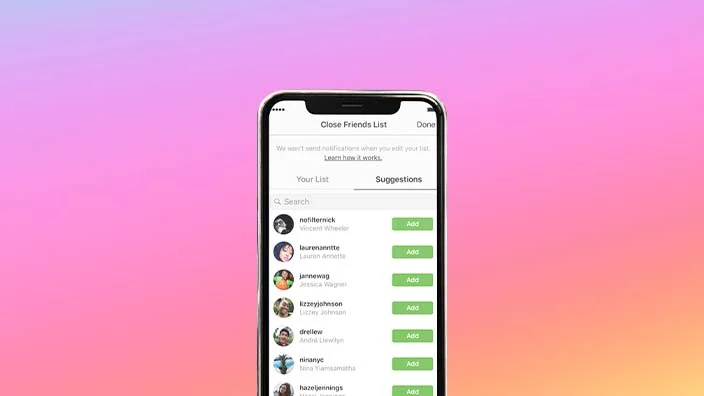
- Go to your Instagram profile.
- Once you open your profile page, tap the three horizontal lines located in the top right corner. • select “Close Friends.”
- Utilize the search bar to find specific users or scroll down to select the users you want to include in your close friends list.
- tap the “Add” button next to the users’ names you want to add to the list. When you add their names to the list, a green checkmark appears.
- If you want to remove someone from your list anytime, same steps are to be followed, but you have to tap “Remove” instead of “Add”.
Set Your Profile on Private Mode & Remove Stalkers
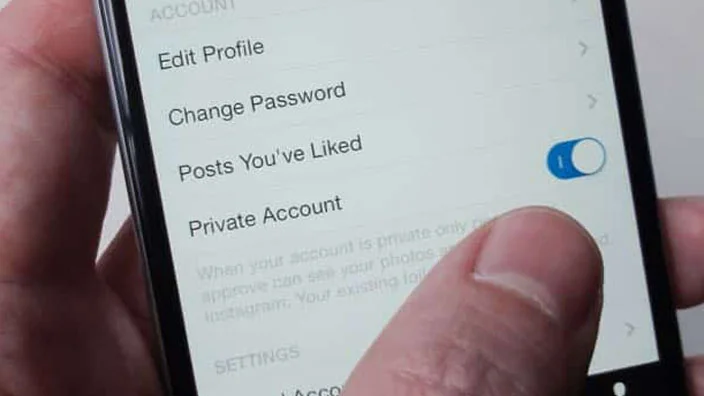
This is another way to get rid of the people who are stalking you. If the stalkers are among your followers, then just removing them from your ‘followers’ list is not enough. You will have to make your account private to remove them from your ‘followers’ list.
A). Remove them from your ‘followers’ first as per given steps
- Open your Instagram app.
- Go to the profile icon located at the bottom-right corner of Instagram.
- Tap “followers” located at the top.
- Find your follower/s from whom you want to hide your profile.
- Find the “remove” option that is located at the straight-right side of the username of your target follower.
- Tap “remove” to confirm your action.
B). Create your profile Private by following these steps
Detailed step wise process has been explained in the below given infographic to move your profile to private mode to stay more secure from the stalkers.
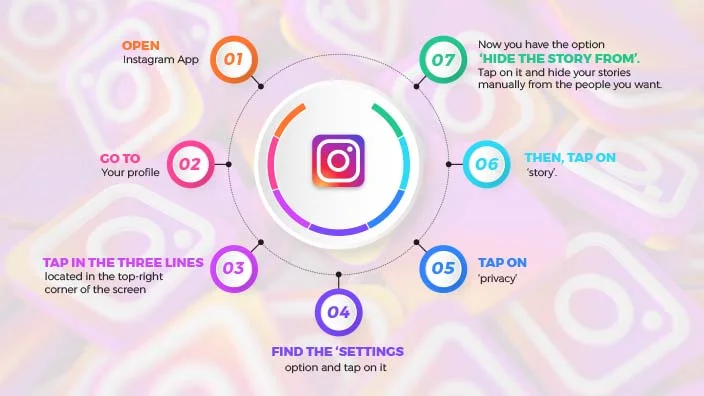
Block those Who are Stalking Your Instagram
Blocking the person who you suspect of stalking you is another way to avoid stalkers. The best thing here is that you don’t need to make your account private. You can do this by following these steps:
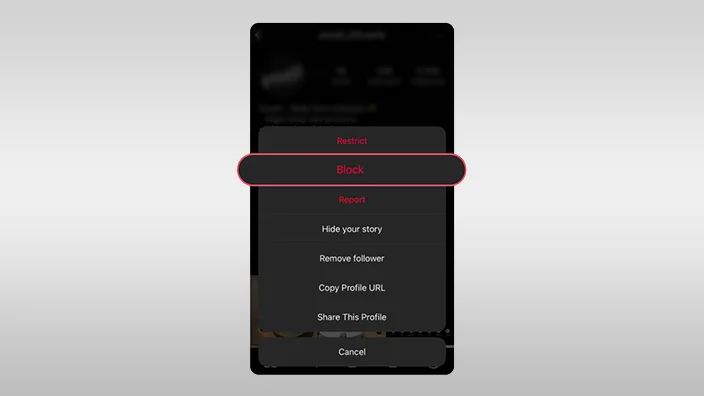
- Open your Instagram.
- Find the profile of the user you want to block and open it.
- Tap the three dots located at the top-right of the profile of the user and find the “block option”.
- Then, tap the block option.
- After blocking the users, they will not be able to find your page and the content you share on your profile will not be accessible to the blocked users unless you unblock them.
Reporting against those who stalks your Instagram
Some stalkers can be embarrassing and wicked enough to cause inconvenience. If there is someone who harasses you or attempts to be offensive, take screenshots of the videos, messages and comments you receive from them to document the stalking. The first thing you can do is to report such people to Instagram. To do so:
- Open their profile on Instagram and tap the three dots that appear on the top-right corner of the screen. Then, tap ‘report’, where you can report that person to Instagram.
Don’t rely only on Instagram for taking any action against such stalkers. What you have to do next is to report them to the cybercrime reporting center available in your country or contact the local law enforcement authorities to get rid of and take action against such troublemakers to ensure your security.
Conclusion
Hopefully, this article has helped you in answering your queries regarding how to see who stalks your Instagram, and we have tried our best to satisfy your curiosities about this topic. Now, you might be having a pretty good idea that Instagram does not have any features that may show you who is stalking you on Instagram.
However, there are various methods we have outlined above that may help you get some clues of the stalkers, such as through monitoring your stories and profile interactions, using Instagram insights and some third party apps.
We have also outlined for you some ways to get rid of the stalkers. You can do this, as already mentioned, by hiding your stories from them, making you profile private, removing them from your ‘followers’ list or blocking them and reporting them to Instagram as well as to the cybercrime reporting center in your country.
Frequently Asked Questions
How do you see who stalks your Instagram?
In order to see who stalks you on Instagram, you can monitor your stories and profile interactions. Open Instagram app and tap on the heart icon in the top-right of the screen to see your profile interactions. If you find notifications regarding someone’s liking or commenting on your extremely old posts, it hints the possibility of a stalker.
Can I see who viewed my Instagram?
You can see who viewed your stories or the number of views on your videos, however you cannot see who visited your Instagram profile except through using third part apps.
Can someone know I viewed their Instagram video?
When people post videos on Instagram, they can see the number of views on their videos, but can’t see who viewed their videos.
Can you know how many times someone viewed your Instagram story?
Normally, it’s not possible for you to know how many times someone viewed your story. However, if you are using Instagram Analytics, you may know the number of times someone viewed your story.
Can you see who views your Instagram story if not friends?
If you haven’t made your account Private, you can see those who views your story even if they are not among your friends or followers. However, only your followers can view your stories if you have made your account private.


















