Resetting a schlage keypad lock without a programming code may be a life saving moment for you in numerous situations, whether you have forgotten the code or due to the old tenant. The old tenant might know the code and due to fear of breaching privacy you may need to change or reset the schlage keypad lock immediately. The good part is you can reset the lock even if you do not remember the programming code.
Fortunately, there are easy and straightforward methods available to resolve the controversy ‘how to reset schlage keypad lock without programming code’. In this article, we will explore easy-to-follow steps that will help you reset schlage keypad lock easily, thus allowing you to regain control of security and your privacy.
Table of Contents
- Things to know before resetting Schlage keypad code
- What is a schlage programming code?
- What is a schlage user code?
- What if you cannot find default schlage keypad codes?
- How to reset schlage keypad lock without programming?
- How to set a new programming code
- How to reset schlage keypad lock without code - Remedies
- Conclusion
- Frequently Asked Questions
Things to know before resetting Schlage keypad code
Before diving into the step-by-step guide on how to reset the schlage keypad code without programming code, there are few terms worth knowing. These terms will come handy later on. Every schlage keypad lock is equipped with a distinct programming code which is essential for modifying user settings, even after reset. Once a reset occurs, access to the lock is limited to the initial unique “A”, and “B” user codes provided with lock. Likewise, a process is involved to unlock simcard if you don't have puk code.
The programming code and the user codes remains unchangeable without programming code initially associated with the lock. You can typically locate both the programming and user codes on a label situated on the interior side of the lock that makes contact with the door. Alternatively, these codes might be documented in the accompanying manual. It`s possible that you might need to detach the lock from the door to access and identify these codes.
What is a schlage programming code?
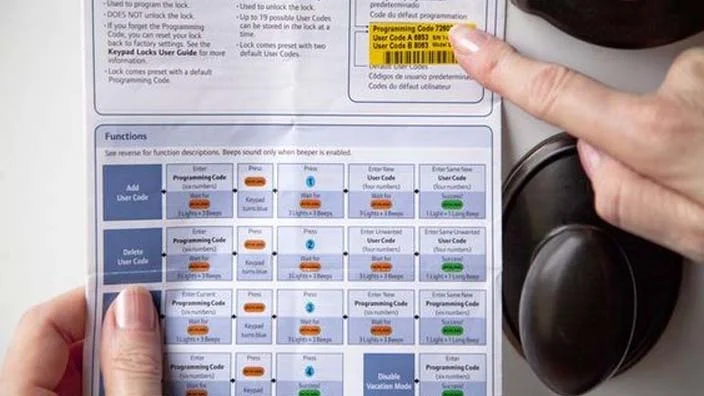
A schlage programming code is a distinct 6-digit code that is used to modify the programming code or add and erase user codes. Each schlage keypad lock has a default programming code that can only be changed if you know this code.
When you have lost or forgotten schlage programming code then you must keep in mind that you cannot access and reset the keypad lock. When you are going to install the schlage keypad lock then first of all change your default code and set a programming code for yourself.
What is a schlage user code?
It is a 4-digit code that is used to unlock the door. Each lock contains two default user codes on the sticker or on the interior. These are temporary codes comes directly from the company and one has to change it once installed in the door. It is important to note down that it can only be changed with the programming code.
What if you cannot find default schlage keypad codes?
Keep in mind that the default schlage keypad codes are inside the lock written on white/yellow label. If, by any chance, you can`t locate it, there are few things you may try:-
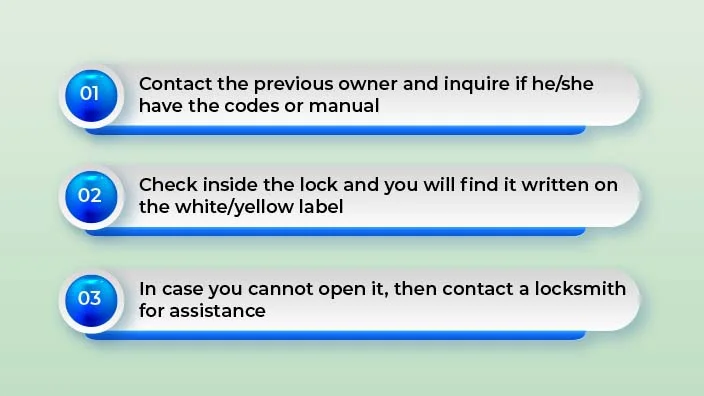
How to reset schlage keypad lock without programming?
Schlage keypad locks are new and advanced locks that are installed in doors to make you more secure and safe. These locks do not require any keys and you can just put a password. Since there are numerous models of schlage keypad lock, in the following passages, we will guide you how to reset different models. Check out your schlage keypad lock model and follow the necessary steps to reset it.
1. Resetting BE365, FE575, FE595, FE695, and BE375 Models

Disconnect the battery of Schlage Keypad Lock
This is an easy step to follow and you don’t require a professional to disconnect the battery inside the schlage keypad lock. Take a screw driver and unscrew the cover. Slide the cover away and you will see two wires connecting a 9-volt battery. Disconnect the wires terminals from the battery.
Press and release the schlage button
We believe that you see a thick horizontal button labeled as “schlage button”. It is located above the keypad buttons. You need to press and release the schlage button, it will light up or beep up even when the battery is disconnected.
Reconnect the battery within 10 seconds after pressing the schlage button
You need to be quick and responsive after pressing the schlage button. After pressing the button, reconnect the two wires terminals into the 9-volt battery. This is essential that this step must be completed within 10 seconds. However, if by any chance, you are unable to do it in the 10 seconds. Just repeat the process again until you have done it successfully.
Press and hold the schlage button until it turns orange and beeps
Remember that this step may take up to 10 seconds. Once the button turns orange and beeps up, the factory default 6-digit programming code and 4-digit default codes are active.
Test the reset lock by entering one of the default 4-digit user code
If you don’t remember your default code then look out for the manual paper that comes with the lock or find out it beneath the keypad. Keep in mind that all schlage keypad lock is equipped with 2 default 4-digit user codes. Punch in one of the default user code, if the lock unlocks then the reset process has been successful so far. However, if the lock does not unlock then it reflects that the reset process has been unsuccessful. At this moment, you don’t need to worry, just repeat the reset process again.
2. Resetting Schlage connect BE468/469 and DE265 Models

Remove the batteries from the back of the schlage keypad lock
Take a screw and unscrew the security bolts of the lock and slide it away. You will see two terminal wires connecting with the battery. You need to remove the batteries by disconnecting the wires off the battery.
Press and hold the schlage button
Upon looking carefully onto the schlage keypad lock you will see a horizontal button labeled as “schlage”. In case DE 265 model, you will see a “set” button. When you see it just press and hold the button.
Reconnect the battery while holding the button
It is necessary not to release your hand. Be patient and hold the button still while reconnecting the batteries back into the wires terminals. If you could not continue to hold on the button then you will have to repeat the process once again to reset the lock.
Release the schlage button
Once you reconnect the battery back into the lock, then release the schlage or set button. The schlage button will shine 3 times if the reset is process is successful.
Complete the reset process by entering a default 4-digit user code
To complete the reset process, press the button and enter one of the two default 4-digit user code. You can find the default user code on the manual or inside the lock underneath the keypad assembly. The lock will start to begin auto-handing process to re-learn which side of the door is on.
If the auto-handing process does not start, it means the reset process isn’t successful. At this point, you need to disconnect the batteries once again and repeat the process.
3. Resetting Schlage Encode BE 489 Model
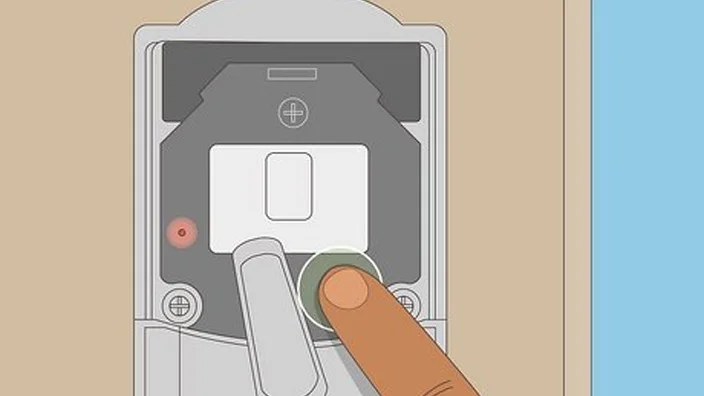
Remove the cover plate
In order to reset the schlage encode BE489 model, look into the look to see where the screws are. Unscrew the plate via a screwdriver and remove the plate to expose the interior and the battery of the schlage keypad lock.
Press and hold the schlage button until the Light shines
Keep in mind that the schlage button in this model is located at the lower right corner. Upon locating, press the button and you will notice the LED is shining. Keep pressing until the blinking of light is turned off.
Release the press button and up to 10 seconds for the lock to reset
Remember that this step will take nearly 10 seconds. The moment you release the button, wait for a brief time until the light turns blue. The blue light indicates that the lock has been reset.
Enter a default 4-digit code to auto-hand the lock
Now you need to locate the default 4-digit code inside the keypad beneath the keypad assembly line. As soon as the resetting is complete, the lock will automatically start auto-handing itself to orient itself on correct side of the door.
How to set a new programming code
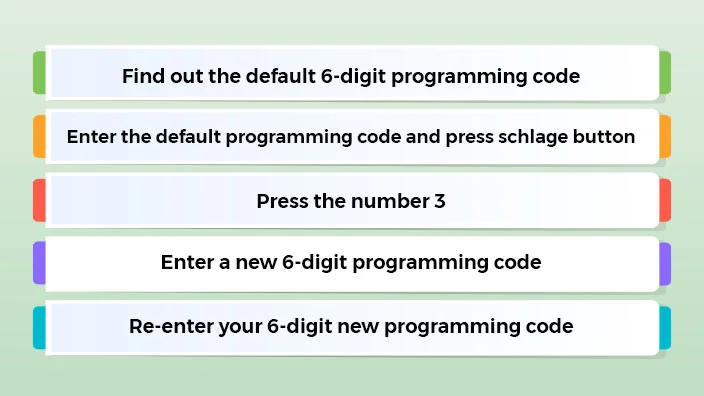
i. Find out the default 6-digit programming code
Every lock comes with its unique set of 2 default user codes and a default 6-digit programming code. Locate the 6-digit programming code inside the lock beneath the keypad assembly line. Also note down 2 default user codes.
After successfully locating the programming code, write it down on the keypad. The schlage button will shine orange three times and the lock will emit sound three times. When the shining and beeping stops, press the schlage button.
However, if you have a touchscreen model, then press the schlage button first and then punch in the default 6-digit programming code. The indicator on the lock will turn solid quickly.
iii. Press the number 3
Now press the number 3, the flash will shine orange 3 times and the lock will beep 3 times.
iv. Enter a new 6-digit programming code
Now your programming code is about to set. Enter the 6-digit programming code of your choice. You need to chose numbers that is easy to remember for you. For your information, do not enter codes that you have on your national ID, or your phone number or debit card number.
These codes can be accessed easily and your privacy could be breached as well. Always chose a code that is unique to you so that your privacy is safe and secure. Once you enter the 6-digit programming code, the light will shine on 3 times and the beep will create sound 3 times.
v. Re-enter your 6-digit new programming code
Enter the same new code again and you will see the indicator turn green followed by a long beep, showing that the resetting has been successful. If, by any chance, you enter the code incorrectly you will have to restart the new programming code again.
How to reset schlage keypad lock without code - Remedies
If you are a schlage keypad lock user then you should know that many schlage keypad locks can reset factory settings without punching in any codes. However, the difficulty with not having codes is that you cannot test if the reset was successful.
As soon as your schlage keypad lock is set to default, you will need your programming code to add new users. Adding new users and codes is simple but cannot be done without the programming code. Uncovering the lock and locating the codes may be tiresome but is better for your safety.
How to add a code to your schlage keypad lock

There are some ways through which you can add code to schlage keypad lock only after factory settings are active.
- First of all, you will need to use the Schlage Home app. By clicking on the icon of two people, you will be able to add more codes. After you have clicked on the first icon, you will have to press on the + icon. Fill in the required fields on the display screen. After filling all the details including name and code fields, you can now share the code. Now you are able to share code in any way you like including text message or email.
- Another way is that you can add a new code by using the Schlage keypad itself. In this process, you need to press the thick horizontal schlage button first. Afterwards, you can enter the 6-digit programming code. Once the code is active you can press the button 1.
Pressing the button 1 will allow you to enter the new code that you desire. By entering the code for the first time they will ask to repeat it. Just repeat the code by entering it. If, by any chance, the keypad recognized that the code is identical then it will shine green or orange.
However, if the code is accepted you need to press the Schlage button once again to exit programming mode. In any case, if you are not satisfied that the code is active, just enter it and see if the door unlocks with it.
How to delete the default user code
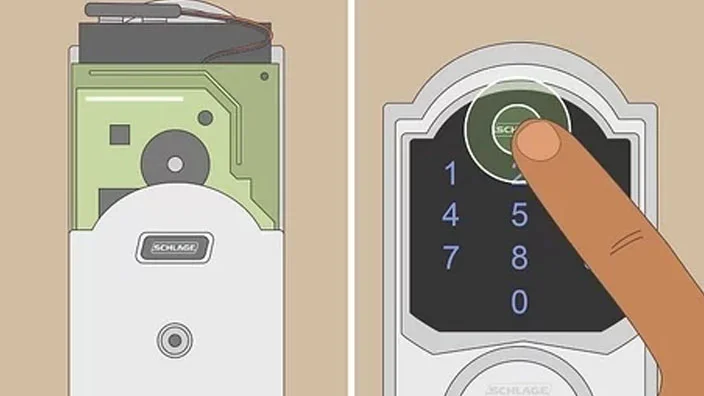
Just like every schlage comes with its own default 6-digit code, the device also has a unique set of 2 4-digit user code. These codes are used to unlock the schlage keypad lock via keypad. These two 4-digit user code can be found on the front page of manual that comes with the lock. Or you can also find it on the back of keypad assembly along with the programming code.
After buying the schlage keypad lock, you need to remove these two 4-digit default user code and add your new unique codes. Follow the instructions below to reset the two default user codes:-
- Find out your programming code and enter it on the keypad. Wait for the schlage button to flash orange followed by three beeps. Press the schlage button afterwards.
- Enter the key 6 on the keypad and wait for the schlage button to flash orange three times. The lock will emit sound 3 times after flashing.
- Now enter your programming code. This code will erase the two default 4-digit user code.
- Next in the process, you need to program new codes to enable you to lock/unlock the lock through keypad.
Step-by-Step guide to add new user codes
Find below the details of the steps taken to add user code.
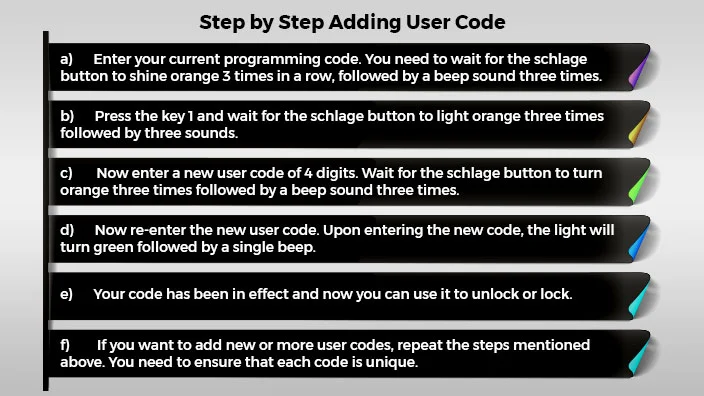
Conclusion
In this guide, we have accumulated research-based data of various model of Schlage keypad lock, how to reset schlage keypad lock without programming code and numerous methods to unlock different models and installing new programming code or user code.
Mastering the art of resetting a Schlage keypad lock sans the programming code unveils a pivotal solution for numerous lock-related predicaments. Armed with the knowledge to reset your Schlage keypad lock without relying on a specific programming code, you regain control over your security without undue hassle.
Remember, accessing the unique "A" and "B" user codes following a reset becomes your gateway to the lock's functionality. Whether retrieving these codes from the label on the interior part of the lock or seeking them within the accompanying manual, the ability to reset and regain control without a programming code stands as a powerful technique for Schlage keypad lock users, ensuring security and ease of access with simplicity and confidence.
Frequently Asked Questions
What if I lost my programming code?
If you have lost or forgotten your schlage programming code then you don’t need to worry because you can still recover it. Before following any steps first you need to check the lock to see whether the code is imprinted on it. You can also look for the manual that came along with the lock.
If you can`t locate the code then you can also contact schlage customer support. They can assist you in resetting the programming code. If you still can`t recover your programming code then a inviting a locksmith might be a viable option.
What is the default code for schlage keypad lock?
Each Schlage keypad lock comes with a unique 4-digit user default code. This codde can be imprinted on the manual accompanying the lock or on the keypad assembly beneath the keypad. These codes are temporary and the manufacturer imprint these codes to unlock the code at first. Once you get the lock you will have to change these default codes to a unique code for your safety and security.
Can you factory reset a schlage keypad lock?
Yes, you can factory reset your schlage keypad lock. The process involves restoring the lock to its original factory settings. The exact steps to reset a schlage keypad lock may vary depending on the models of schlage keypad lock.
The processs of resetting a schlage keypad lock involves disconnecting the batteries, pressing the schlage button aand then entering code. In this way you can reset the schlage keypad lock. You just need to confirm which model you have and then follow the steps to reset the lock.
How do you reprogram a Schlage keypad lock?
If you want to reprogram your schlage keypad lock then you need to follow a series of steps to change or reprogram schlage keypad lock. Following are the steps to follow:-
- Locate your existing programming code and enter it. Press the horizontal schlage button to access programming code.
- Choose a unique user code
- Enter the new unique code you want to assign. Remember that some locks may require specific sequence of codes.
- Upon entering the new code, press the thick schlage button again in order to save the changes
- Exit the programming mode
- Now try out the new code to ensure whether it properly unlocks or locks the door.


















